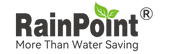For this is a wifi version water pump, you can control the pump and check for the statue of it remotely. Please check below steps about connect your water pump with the app.
1. Please log in your RainPoint APP and tap the + button on the top of the righ on Home page.
2. choose smart irrigation and choose wifi water timer with pump.
3. type in your 2.4G wifi name and password to needed balnks and tap next.
4. powered the wifi water pump by the USB cable (very important: for connection, you must use the USB cable for power supply).
5. press and hold and wigi button for around 3-5 seconds and release until you check it is flash rapidly and confirm on app that indicator rapidly blink.
6. waiting for app to search the pump and add it successfully.
It is very important that you use the USB cable for power supply when doing connection and remote control. Batteries cannot offer enough current for connection.