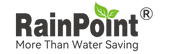Connect your phone to the 2.4GHz WiFi.Confirm that the WiFi password has been entered correctly. Move the gateway closer to the router when connecting.
HTV405FRF + HWG023WBRF FAQ
The gateway cannot connect.
Not using 2.4GHz WIFI.Incorrect WIFI password entered. The distance between the gateway and router is too far.
Gateway is disconnected or offline.
The router is not functioning properly.The router signal is unstable.The gateway did not reconnect properly after a power outage.
- Please check if the router is functioning properly.
- Check if the WiFi signal is unstable. If the distance between the gateway and router is too far, move the gateway closer to ensure a more stable connection.
- If there was a power outage and then restored, ensure the router is operational; then follow the connection section of this manual to reconnect the gateway.
The gateway button is unresponsive.
Please contact our customer service department for
assistance.
Unable to open the valve.
Low battery.Debris in the inlet.Unstable network or response delay.
Replace with new batteries.Regularly clean the debris in the filter to
avoid interference with use.Wait a moment and try opening the valve
again.
Timer cannot connect.
WiFi network is unstable.Too far from the gateway.Timer is not in pairing mode.
Please check whether the WiFi network environment is functioning properly.When connecting to the irrigation timer, stay close to the gateway and router.Re-pair the timer: press and hold the timer button until the red light flashes quickly, indicating pairing (or remove the device from the homepage and reconnect).
Not executing as scheduled.
Impurities in the water have entered the filter.Rain delay has been
set.In low power mode, the timer enters low power protection mode and does not execute the schedule.
Impurities in the inlet need to be regularly cleared to prevent them from clogging and interfering with the irrigation program.Check if the rain delay has been set.Replace with new batteries.