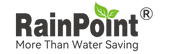I nsufficient pressure or fluctuating water flow may cause measurement errors.Acceptable margin of error: ±10%.
ICS518 FAQ
Water Flow Data Inaccuracy
Low water pressure or unstable flow rate?
Incorrect measurement due to unfilled pipe.
For accurate readings, the pipe must be fully filled with water.
Recommended setup: Fully open the inlet valve and adjust flow using an outlet faucet or showerhead.
Impeller clogging (scale/debris buildup)
Remove, clean, and reinstall the impeller to restore accuracy.
Improper installation angle
The device must be installed vertically (perpendicular to the ground).Tilting may affect performance.
LCD Display Issues
Incorrect unit setting
On the flow rate screen, long-press the button to toggle between L (liters) and GAL (gallons).
Wrong display mode
Verify the current screen shows the desired data (eg, real-time flow vs. average usage).
Flow Data Loss
Reset or power cycle
In Total/AVG/Single-use modes, a long-press clears stored data.
No data displayed on screen
AVG (Average) mode active,Displays 24-hour cumulative usage (L/D or GAL/D).Data resets after power cycling or long-pressing the button.
Solution: Switch to real-time flow/usage mode or wait 24 hours for AVG data.
Battery insulator not removed
Remove the battery insulating tab (see reference image) to power the device.
Flow too low to detect
Type your text hereIf connected to a sprayer/low-flow outlet, the impeller may not rotate.
Troubleshooting: Remove attachments, increase flow rate, and observe.