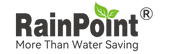Please follow below steps .
1. remove the battery cover
2. install in brand new alkaline batteries
3. you can check green LED light if the sensor power well.
4. long press the black button the back of the sensor (beside the battery unit)
5. You can check red LED light on
6. turn on the sensor button on APP sensor page and do not let go the sensor black button
7. Once the sensore connected with timer, the button turns green on the app sensor page
8. you can insert the sensor into soil. The distance from timer and sensor should be less than 30 meters.
Here is the connection video on youtube https://www.youtube.com/watch?v=d8zpABbHgbQ
Please connect the soil sensor with your timer and check for moisture data.